The Best Typing Program for Your Homeschool
This post may contain affiliate links. Please read my disclosure statement. Thanks for visiting!
Looking for the best typing program for your homeschool but feeling overwhelmed with all of the options?
After searching for and using a variety of resources, my boys and I have finally found a winner. Perfect for only one child or large homeschool families, this dream of a typing program is affordable, comprehensive, and effective.
Disclaimer: I received free access to Typesy and was compensated for my time. All opinions are 100% honest & I wasn’t required to post a positive review.
The Pursuit of the Best Typing Program for Our Homeschool
Finding the right curriculum or resource for your homeschool can feel like buying a new car.
You do all the research and read reviews until your blue in the face. You garner recommendations from friends and carefully compare them against your family's needs, personalities, and budget.
You may even go for a test drive (like a free trial) and think, "Yes! I've finally found the perfect one!".
After agonizing moments of weighing the pros and cons, you're ready to slap your money down and make this thing happen. This new vehicle is going to be just what your family needs for life to flow smoother and happier. (I mean, look at that family in the review. They're all smiles!)
But, you don't truly know if that vehicle will meet all of its promises until you use it with your family.
And I'm talking from experience. After homeschooling five boys for over seven years, I've gone through this process ad nauseum.
Recently, our homeschool has gone through this type of trial and error with homeschool typing. After reviewing their homeschool year and preparing goals for the upcoming one, my boys expressed interest in learning and developing typing skills.
So, we tried a few free and paid options. All great resources but our large family homeschool has a few requirements.
To fit our budget and ensure all boys get an opportunity to learn typing skills, I was looking for:
- Affordable (ideally under $100 for all five boys)
- Long-term (at least one year term, if not longer!)
- Comprehensive (meaning proper form, technique, and covering all parts of the keyboard)
- Effective (seeing progress through a dashboard and reports)
- Engaging (capturing my boys' attention and have a fun component)
Quite high expectations but I had a reason...
Why I Wanted The Best Typing Program for Our Homeschool
I took typing in high school my freshman year with Mrs. W. Her old-school approach to typing forced me to learn how to type without looking at the keyboard. "Speed and accuracy!" was her motto, repeated to the point that I'd hear it while drifting off to sleep.
At the time, I thought the typing lessons and exercises were boring. How many times could you find the home row and stretch those fingers? For Mrs. W, apparently never enough!
Only after completing that course and moving through high school, college, and graduate school did I truly appreciate having a solid base of typing skills. Typing up notes, papers, and projects took me considerably less time than most of my classmates. Precious time saved in the world of academia!
I'd never be hailed for my superior typing skills but I can still type with relative ease, speed, and accuracy. And my boys marvel when they watch me type up homeschool lessons, emails, and blog posts. They pepper me with questions as I type. "Mom, how can you type without looking at the keyboard?" and "Whoa! Look how fast her fingers fly over the keys! And she barely touches delete!"
As my boys progress through their homeschooling adventures, they've discovered that typing creates a much better presentation of assignments and essays. And they watch their public school friends type on school-issued laptops all the time.
With that knowledge, my boys understand that computers are here to stay and they'll need to know how to type with speed and accuracy if they're to keep up in higher education classes.
So, my boys asked to start a typing program for kids.
Since I don't have Mrs. W to teach my boys typing, I wanted the next best thing. And I did a major happy dance when I found it!
What Makes Typesy The Best Typing Program for Your Homeschool
After test driving a few online typing options, we all agree that Typesy best fits the needs of our large homeschool family. Typesy meets my five requirements (affordable, effective, comprehensive, long-term, and engaging) and my boys actually want to use it!
Between you and me, I've actually caught Professor sneaking in extra lessons. He wants to type faster and more accurately than Captain. I'm all for that type of competition in our homeschool!
Typesy packs a punch. With 117 lessons and 17 games, your kids learn, practice, and master a variety of typing skills. And the lessons aren't at all babyish, an important consideration when you also have middle and high school students using the program 😉
Before your child gets started on a lesson or game, they can create their own avatar. My boys love fun extras like that.
To get a better understanding of the comprehensiveness of this typing program, check out how many lessons and games are available!
Lessons:
- 23 Home Row
- 25 Top Row
- 21 Bottom Row
- 3 Shift Keys
- 11 Punctuation
- 26 Numbers
- 8 Symbols
Games:
- 4 Accuracy Building
- 3 Speed Boosting
- 4 Keyboard Skills
- 4 Typing Fun
- 2 Standard Activities
Plus, videos featuring real people demonstrate exactly what to do and how to do it.
As your child works through the lessons and game, Typesy adapts to their progress, with tips and extra practice.
In terms of budget, Typesy wins hands down.
You get access for multiple kids for five years! That's just a beautiful thing for large families!
For example, Xman (4) isn't quite ready to start typing. But, I created an account for him so he'll be all set in a few years. So, all five of my boys get access to the best typing program for kids for a one-time fee of $97 (Big Family Homeschool option). Boom!
Oh and Typesy works on Chromebooks, a must-have feature for budget-conscious families like ours. (Typesy also works on Windows desktop, Mac desktop, and iPad.)
As a homeschool mom, I love having immediate access to each of my boys' dashboards to check their progress.
And all of us love that there are NO ADS!!!!
My boys are making steady progress with their typing skills since starting Typesy. With regular practice and use, I'm sure even Mrs. W would be proud of the typists my boys are becoming 🙂
You can start using Typesy Homeschool today. Get started by clicking HERE.
And make sure to follow Typesy on Facebook, Twitter, and Instagram to keep updated on this awesome typing program 🙂





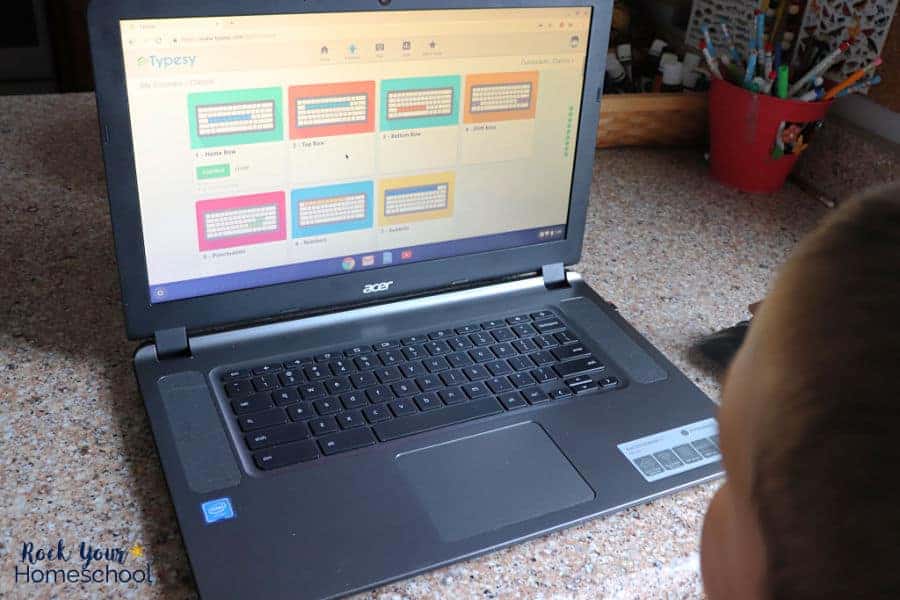


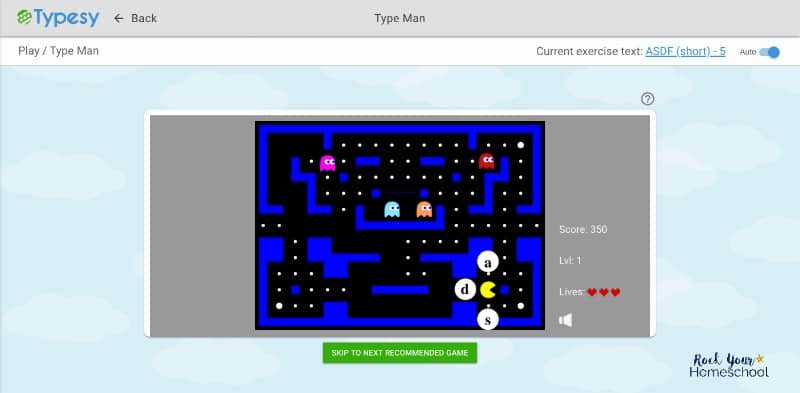



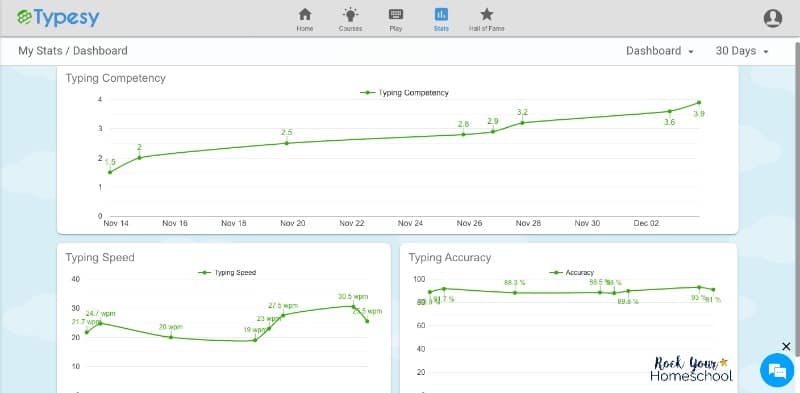
Thanks for sharing this insightful post! I’ve been looking for a typing program that is both engaging and effective for my homeschool. Your recommendations are super helpful—I can't wait to try out some of these resources with my kids!
I really enjoyed your insights on the Rock Your Homeschool typing program! It seems like a great fit for our family. I appreciate the practical tips you shared for incorporating it into our daily routine. I'm excited to see how my kids improve their typing skills! Thank you for the recommendations!
I've tested a lot of typing programs myself, and Typesy is a great program, no doubt. But they now cost $9/month, or $108/year. Type to Learn is a program I've seen that students enjoy, and it's based on research and teacher feedback, so it's built to be one of the most effective ways to learn touch typing for young kids (older kids may not benefit as much). Plus it's only $39.95/year for 3 students. I just thought they're worth checking out if you're searching for alternatives.