How to Boost Your Homeschool with A Fun Typing Course for Kids
This post may contain affiliate links. Please read my disclosure statement. Thanks for visiting!

When you're thinking of making your homeschool day flow more smoothly, you're probably not thinking of adding something to it. Usually, boosting your homeschool means figuring out what's really working and cutting out all the extras that are just sucking the joy right out of your day.
But, sometimes, that certain special something comes along that when you add it, your homeschool adventures actually improve and you have more time for fun.
And that's what this touch typing course for kids can do.
Disclaimer: I received one free year of TypeKids and was compensated for my time. All opinions are 100% honest & I wasn’t required to post a positive review.
One of our homeschool goals for Smiley (9) this year is to learn and develop typing skills. He has been working on his handwriting, especially cursive, and is ready to add typing skills to his writing repertoire.
When Smiley was ready to get serious about learning and practicing typing skills, I started to poke around for a fun and engaging, yet challenging, course. After discovering TypeKids and reading the methodology behind it, I knew that Smiley was going to start rockin' his homeschool typing lessons!
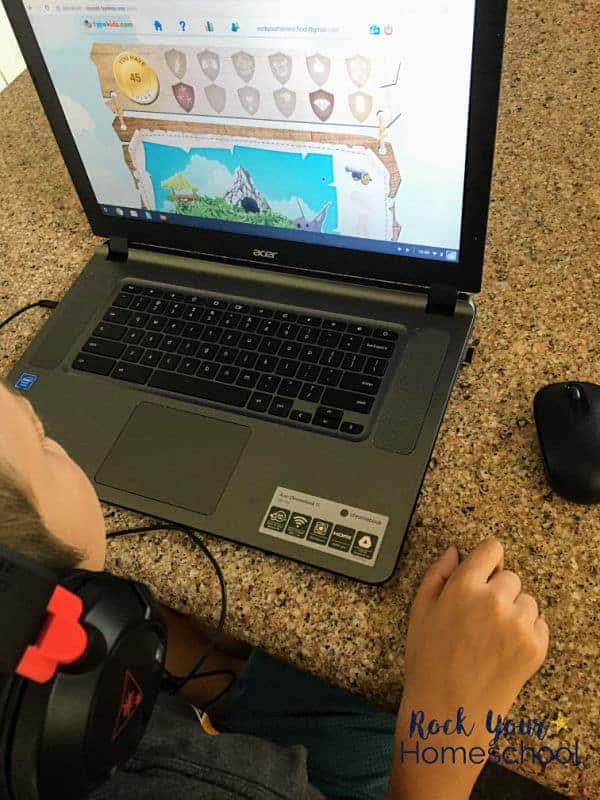
This Typing Course for Kids is FUN!
When Smiley and I watched the introduction video to TypeKids, he couldn't wait to get started. He's the sort who thrives with motivational rewards like earning coins and unlocking new levels. After hearing that he could unlock a pirate's treasure chest after completing a story, lesson, and game, Smiley was talking like a pirate and ready to go!
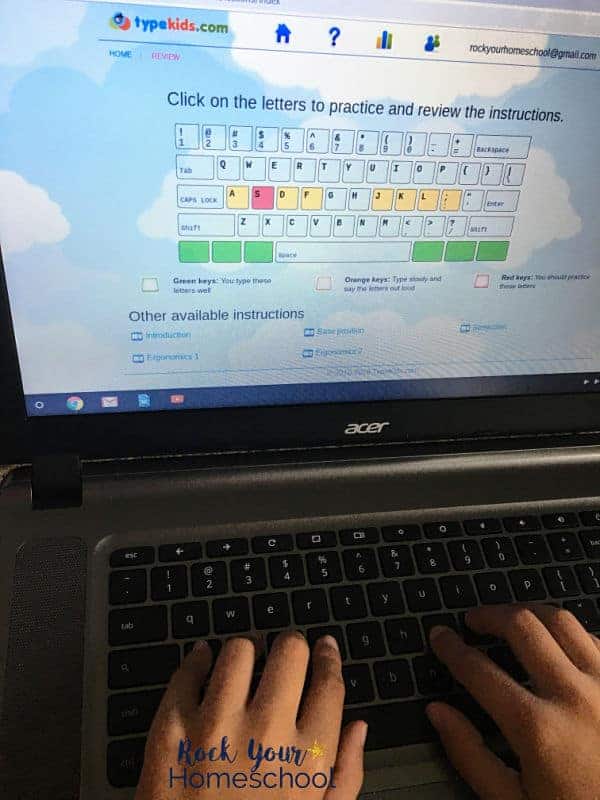
TypeKids has a pirate theme that uses stories paired with interesting lessons to engage kids. Games wrap up a lesson to provide more practice and fun.

Smiley has found the video explanations of how to properly touch type to be the most beneficial. Instead of hunt-and-pecking at the keys, he's learning to not look at the keys. TypeKids uses the touch type method to help kids develop speed and accuracy. His typing skills and progress have been amazing since using this fun typing course for kids.

He's been super motivated to improve on accuracy and speed. When Smiley completes exercises, he earns coins to use for playing games. Fantastic way to make sure he's paying attention and doing his best!
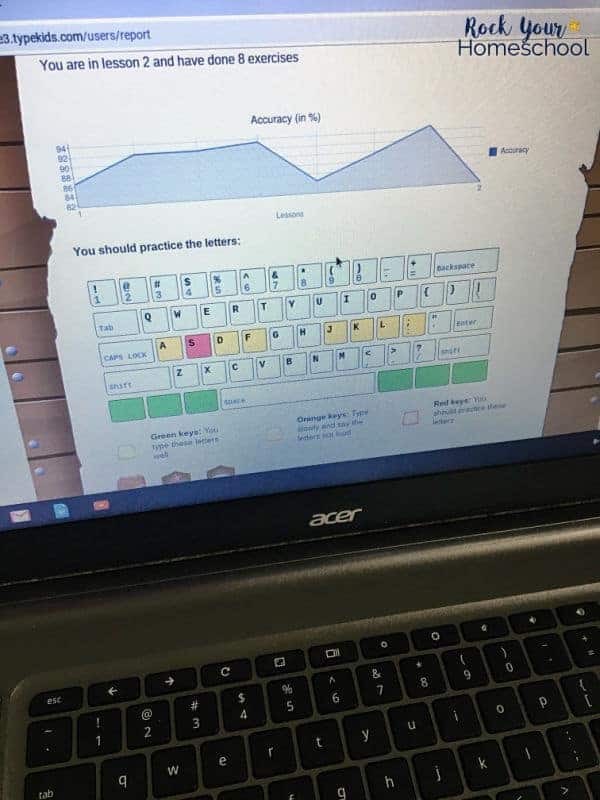
How This Typing Course for Kids Can Boost Your Homeschool
TypeKids is an excellent way for your kids to learn touch typing skills. Not only can these skills be awesome for higher education and career opportunities, but your kids can also benefit from:
- Improved communication: In our modern society, typing is necessary for activities like email, texting, and social media.
- Increased confidence: Learning a new skill, like touch typing, is a fabulous way to boost confidence.
- Decreased writing frustration: If your child gets frustrated with using a pencil or other writing instrument, they might find learning how to type is just the ticket! One of Smiley's older brothers (Professor who is13) is left-handed and has undiagnosed dysgraphia. When he learned how to type, I saw tears of joy in his eyes. He continues to work on his handwriting but learning how to type helped him realize he wasn't "stupid" or "slow" like he had felt when he struggled with handwriting.
- Easier online learning. Does your child use any online learning sites or apps? If so, touch typing skills can make their online learning adventures easier to complete and enjoy.
- More independence. Smiley can independently use TypeKids. As a homeschool mom to five busy boys, I greatly appreciate the fact that I don't have to hover to make sure he's okay or needs additional help. Saves me time and energy!
And one more absolutely wonderful thing that we love about TypeKids: NO ADS! To me, it's worth every penny to have zero ads to distract or accidentally click on.

You can start a free trial NOW! (Simply click on the green button in the top right of this page OR orange button in the bottom center). You'll get three free lessons AND no credit card is required. That's my "type" of free trial (pun intended 😉 )!

TypeKids costs $89.95 for one license for 30 lessons. That's less than $3 a lesson! Totally worth it and affordable! (If you need more than one license, there is a family discount.)

After watching Smiley's confidence soar using TypeKids, I know I'll be using this typing course for kids with my two younger boys (Bear and Xman). I want them to provide them with the same opportunities to communicate and write with ease via typing.
How can a typing course for kids (like TypeKids) help boost your homeschool?

Keyboarding Kidz is compatible with both Windows and Mac computers. It covers all the basics and includes beginner lessons that explain how to type using each hand. This software is very helpful and effective for kids to learn.