If you’re looking for an easy and fun way to boost reading time for kids, these free Star Wars-Inspired Coloring Bookmarks are the way to go!
Let your Star Wars fans customize their own bookmarks for a stellar reading accessory. These free printables are great frugal Star Wars fun for parties, library, classroom, homeschool, and family events.
Find out how my boys are using and sharing these bookmarks plus get your free printable bookmarks now!
RELATED: Have more creative fun with our FREE printable Star Wars coloring pages (in 2 sizes!)
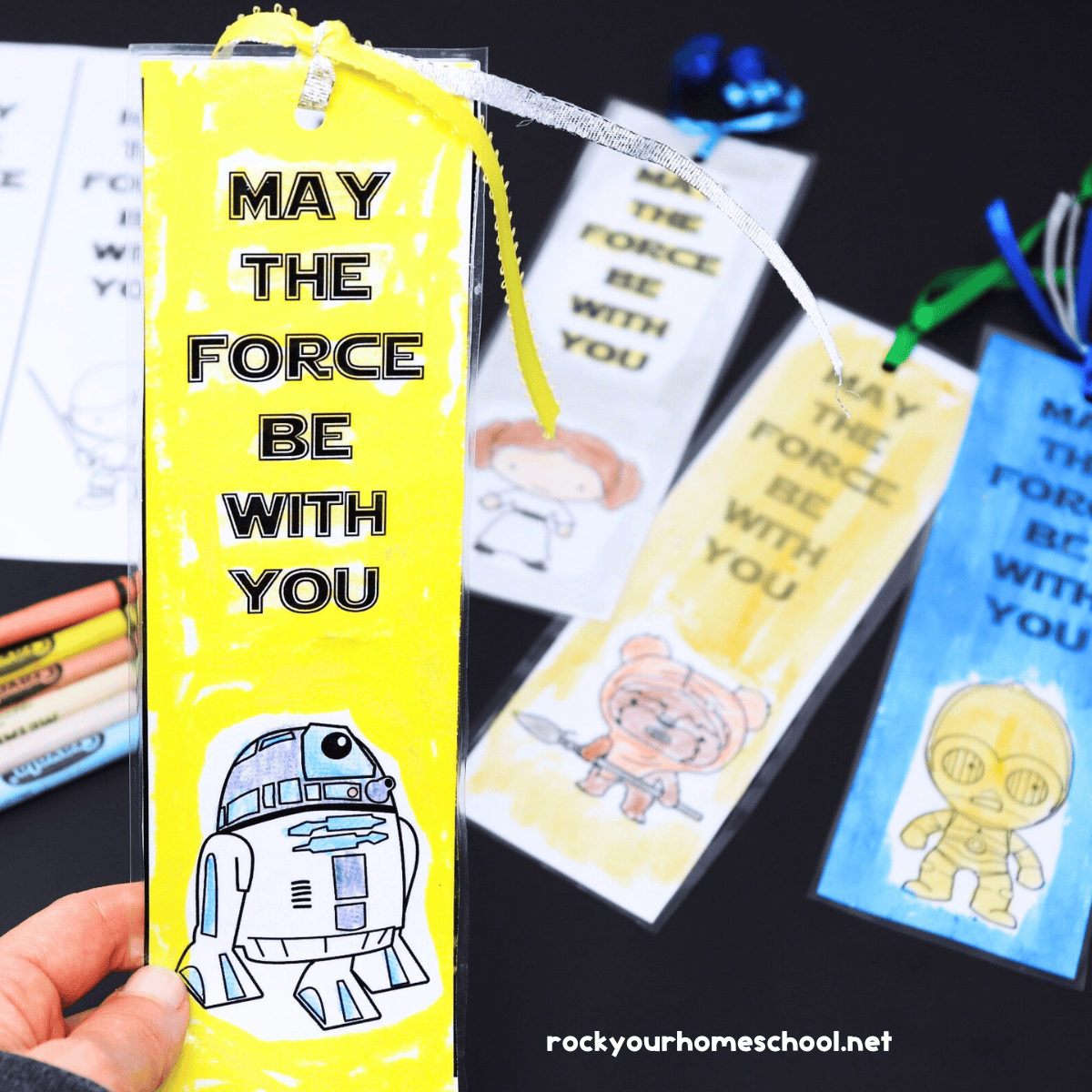
Coloring Bookmarks: Stellar Reading Accessories for Kids
I love to find and create new ways to encourage my boys to read. Our family is obsessed with Star Wars so these bookmarks seemed a natural solution. My boys love to customize their “creations” (what they call their works of art) with different colors and textures.
I’ve been pleasantly surprised how something so simple like a cool bookmark can excite and motivate my boys to read more. I’m delighted by their enthusiasm and have made more coloring bookmarks for them (and you!), like our free Harry Potter coloring bookmarks, Pokemon bookmarks to color, and Super Mario coloring bookmarks.
Smiley, Bear, and Xman helped me design and make these Star Wars-Inspired Bookmarks. We had such fun creating these printables and wanted to share with you how we are using them!
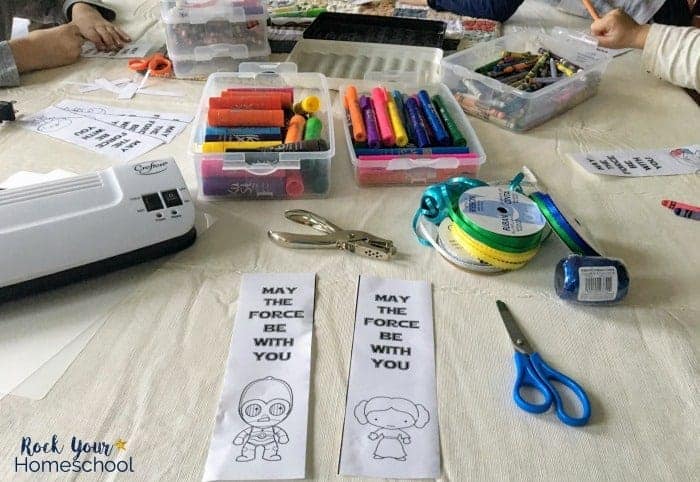
Smiley provided this list of steps that you can use for making and using “the best bookmarks ever!”. (He also wanted you to know that it’s okay if you don’t exactly follow these steps. He doesn’t want you to feel bad if you do it your own way. “Tell your friends that it’s good to be creative and do it your own way!”)
- Subscribe to Rock Your Homeschool (scroll down to learn how!)
- Print out Star Wars-Inspired Coloring Bookmarks.
- Cut bookmarks on the black line.
- Color the bookmarks.
- Laminate bookmarks. (This step is optional.)
- Punch a hole at top of bookmark.
- Tie ribbon, yarn, or cool string through the hole. (Mom edit: We also used curling ribbon for a fun effect!)
- Get your favorite book and read it!
- When your brain needs to take a break, use your cool bookmark to keep your place.
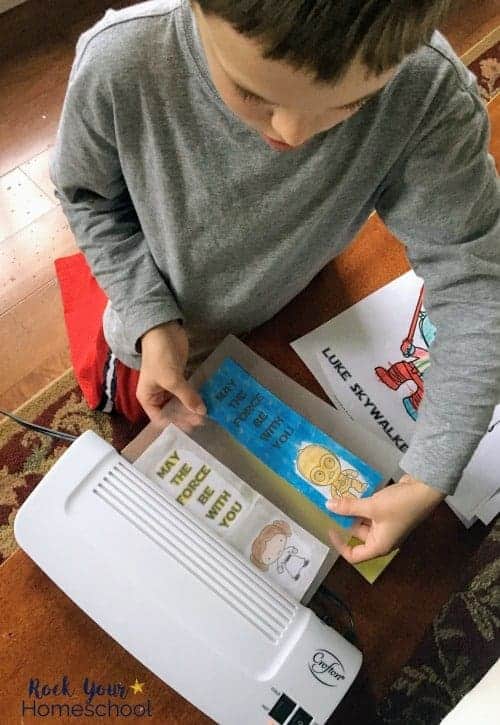
He said that you can “feel free to email my mom with any questions and he’ll help you when he’s not reading”. What a helper!
RELATED: Free printable Star Wars mazes
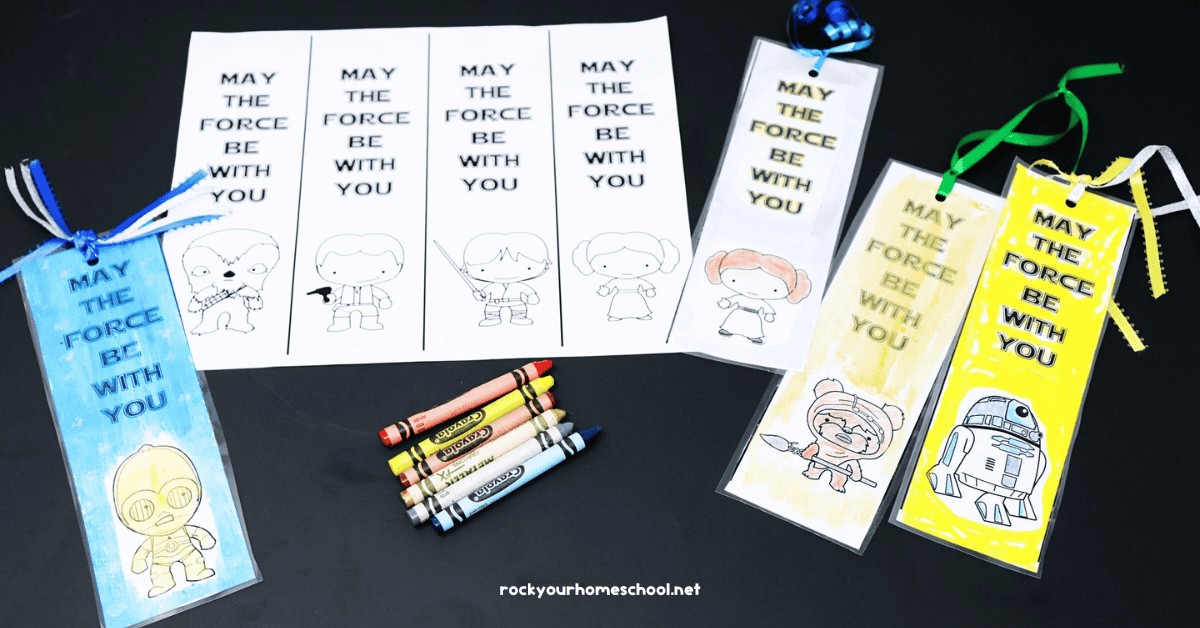
Get Your Free Coloring Bookmarks for Star Wars Reading Fun
This free printable pack of Star Wars-Inspired Bookmarks is fantastic for birthday parties, classroom use, family, and homeschool fun. And it’s an awesome part of your May The Fourth Be With You Celebration or any day of the year 🙂
The pack contains 8 coloring bookmarks with these characters:
- Chewbacca
- Han Solo
- Luke Skywalker
- Princess Leia
- C-3PO
- R2-D2
- Ewok
- Obi-Wan
Just in case you’re wondering, you can print as many of these bookmarks as you need to use with your students at home, in the classroom, and at the library. Please share this post if you know anyone who also likes to make reading fun for their kids!
To get your free printable pack of Star Wars-Inspired Coloring Bookmarks, simply subscribe to Rock Your Homeschool with your email address.
⭐️ An email will be sent to your inbox with the PDF file plus a password to open the VIP Resource Library to all RYHS freebies. Please email Amy at rockyourhomeschool@gmail.com if you have any issues!
You will also be added to our email list and receive emails with ideas, resources, and encouragement to make life and learning fun 🙂
(Current RYHS member? you just need to go to the VIP Resource Library and enter the password in your welcome email.)
⭐ Get your FREE Star Wars-Inspired Coloring Bookmarks! ⭐
How will you use these free Star Wars-Inspired Coloring Bookmarks with your kids? I’d love to read your ideas – please share in the comments area at the bottom of this post!
If you like these Star Wars-Inspired Bookmarks, you will LOVE:




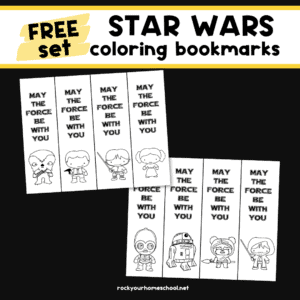
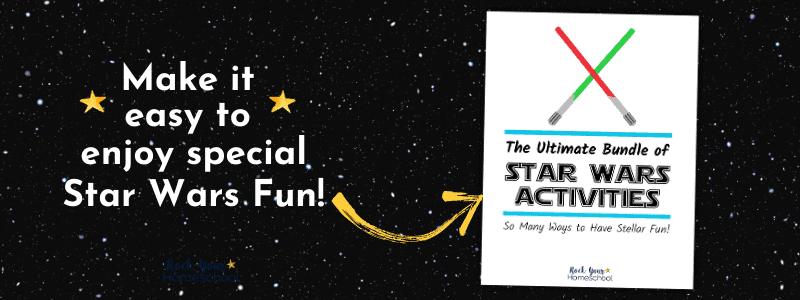
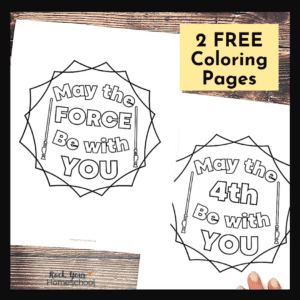


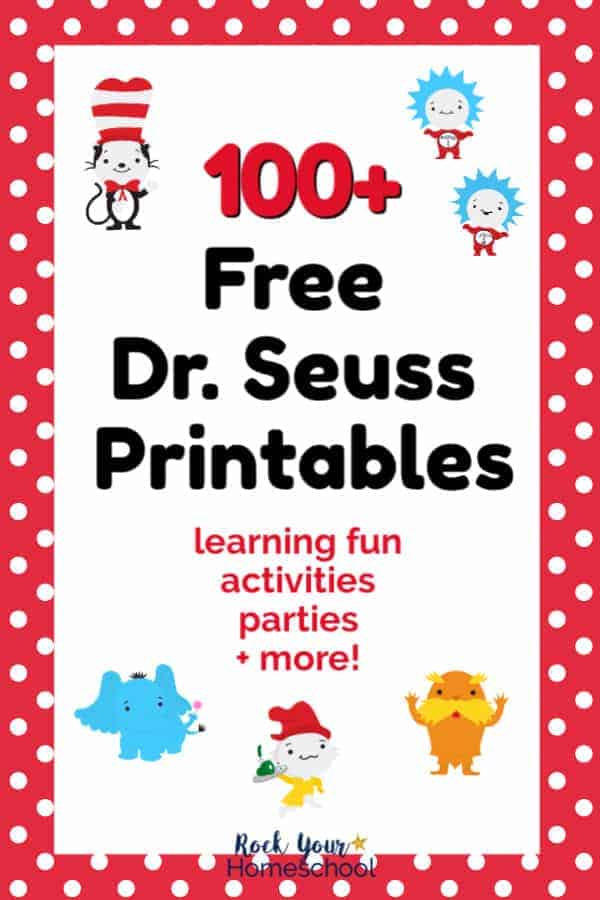
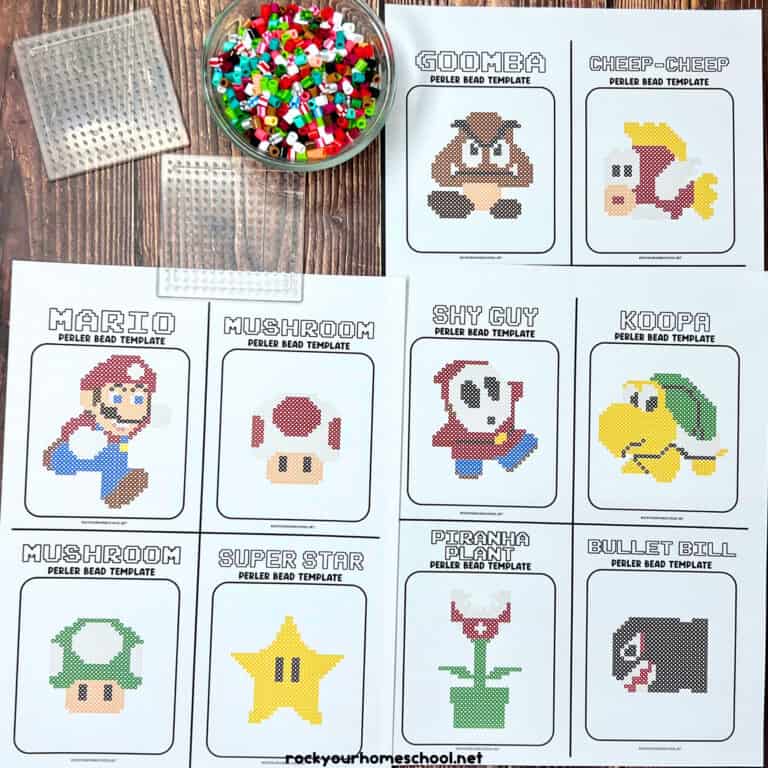
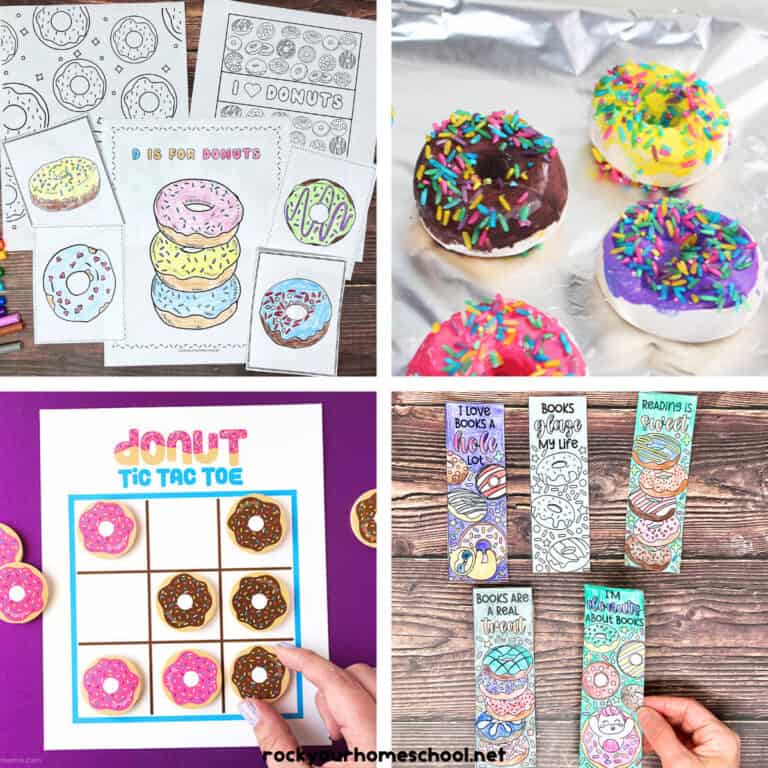





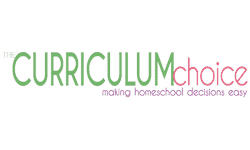


Please email me the bookmarks. They look great! Thanks!
Love it please
I would love the printable
Awesome! I’ll email you 🙂
How can you actually download and print these. There is no print button except the one affliated with a different app – which I can’t use on my school laptop. Please advise.