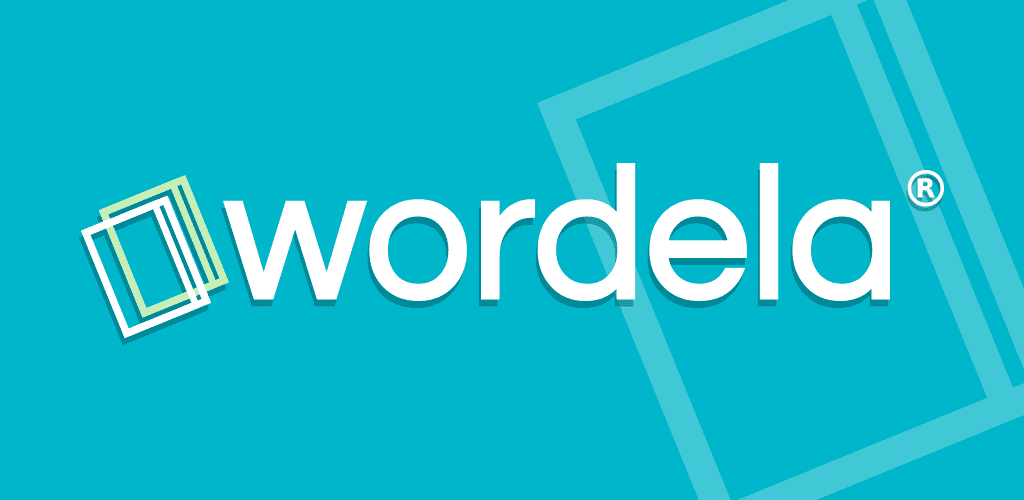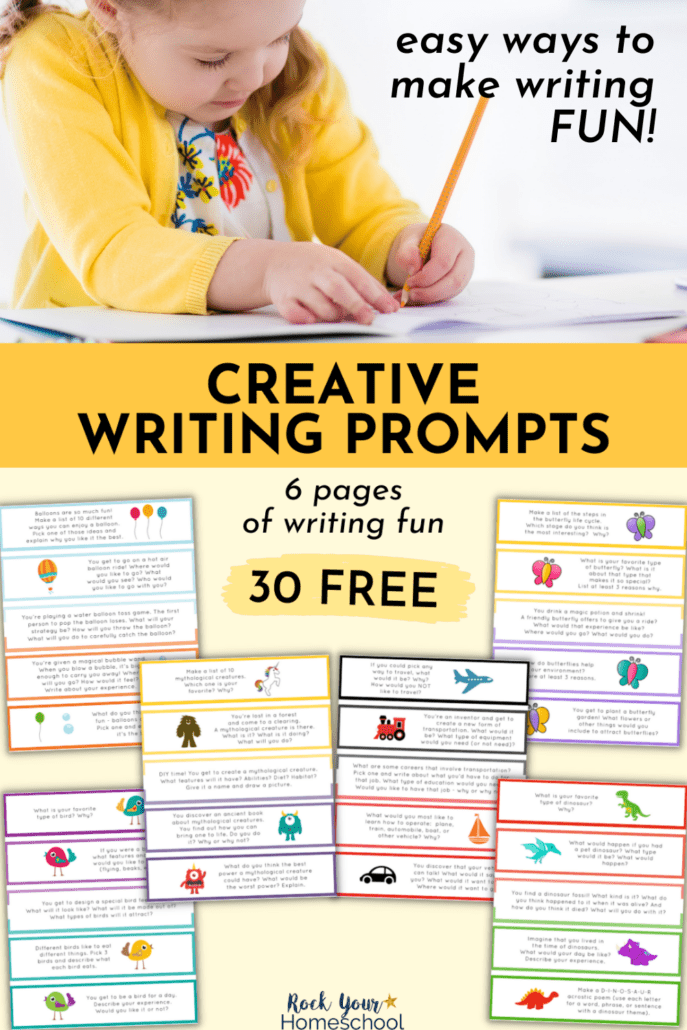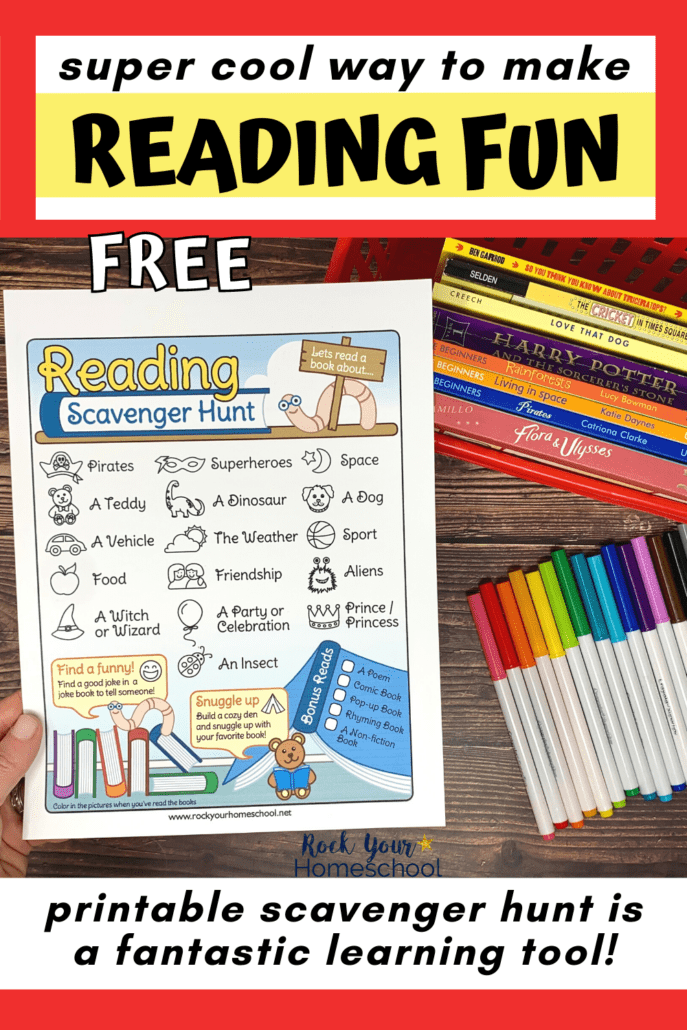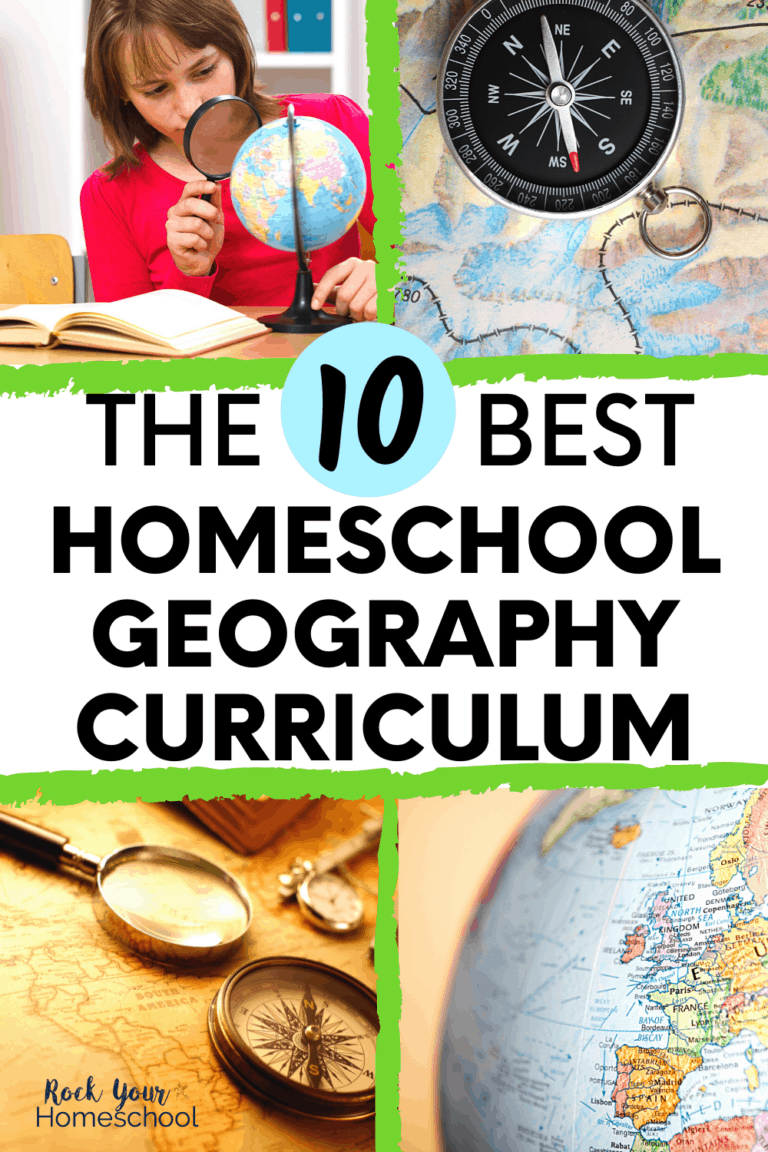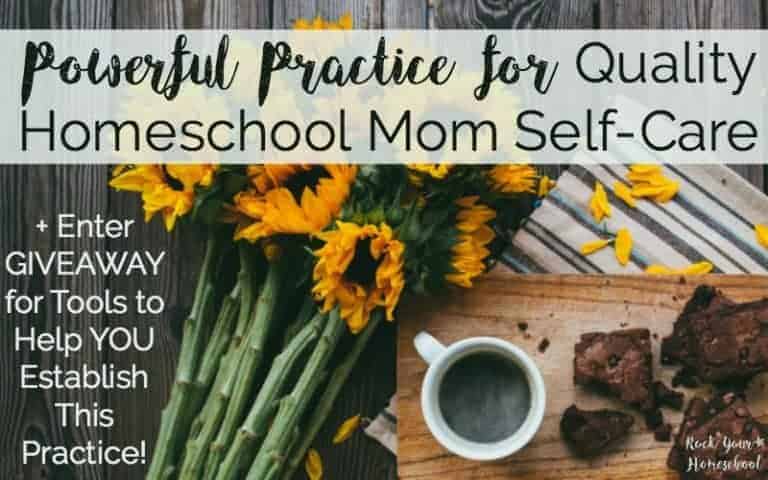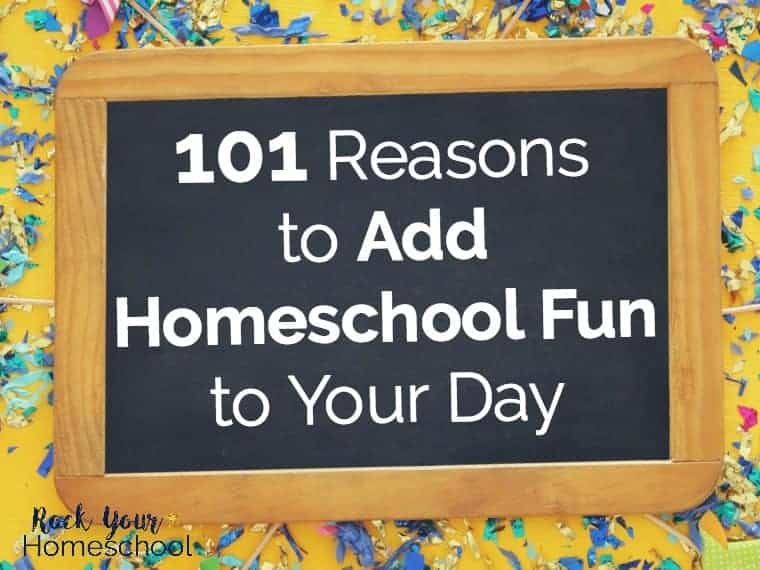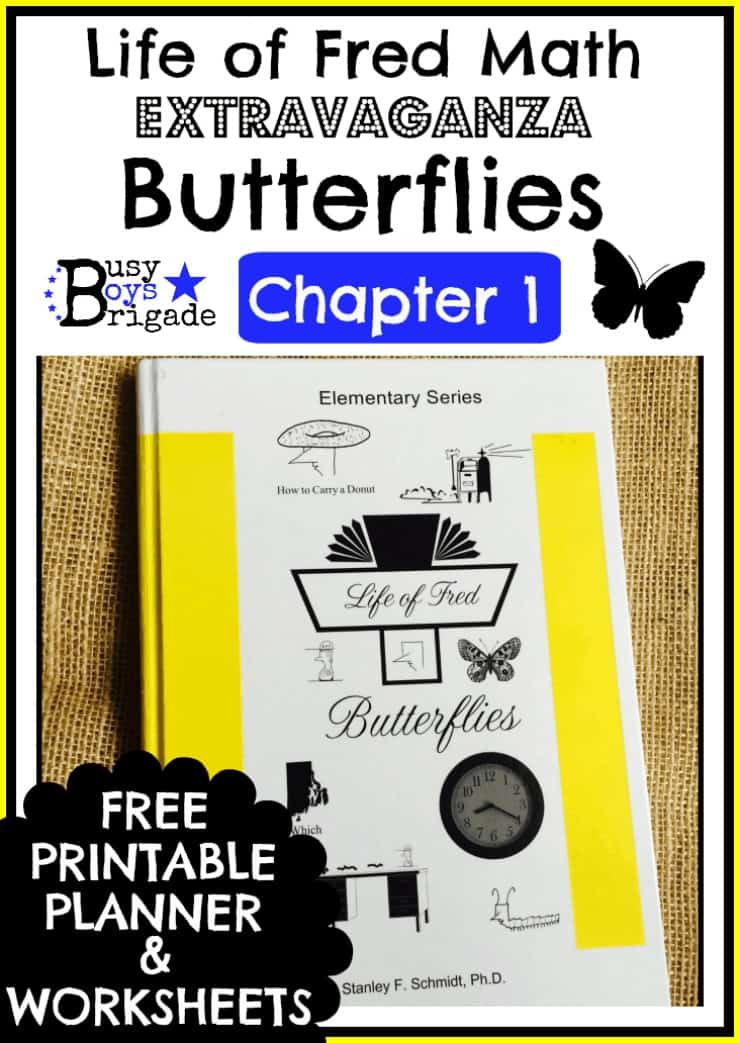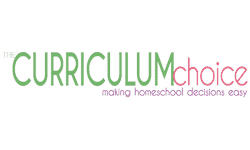A vocabulary builder program is a smart way to boost learning skills and more. Your students will reap the benefits of working with these types of activities today and for years to come.
I’m sharing what my boys are using to take their vocabulary and spelling mastery to the next level. Learn more and discover if this type of online homeschool program is right for your family.
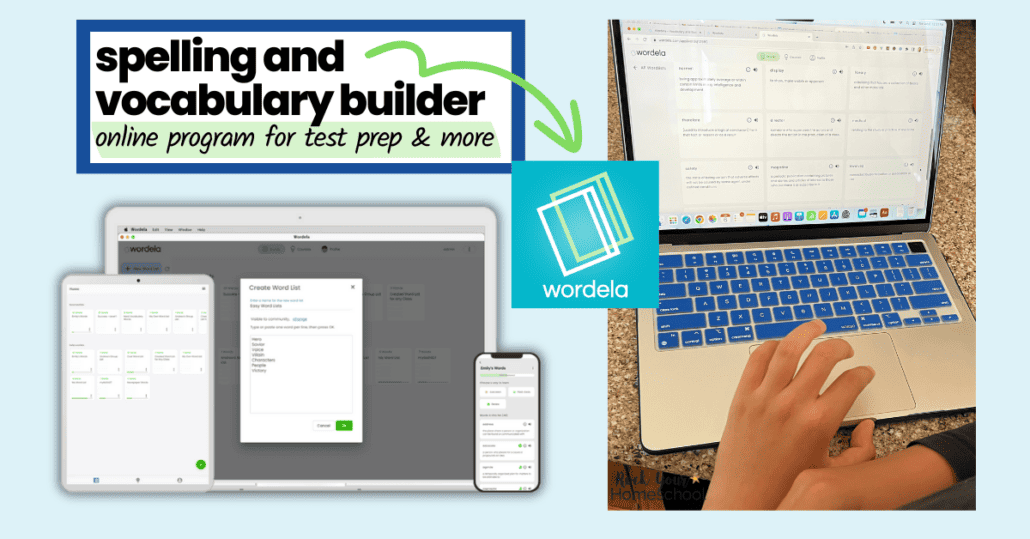
Disclaimer: I received this product for free and was compensated for my time. As always, I’m sharing my honest opinions and was not required to provide a positive review.
⭐️ I’m sharing our experiences with Wordela Homeschool. As you read through our review (thank you!), please jot down any questions that you have about these resources and let me know if I can be of any help 😊
Why I’m Focusing on Building Vocabulary & Spelling Skills
Hindsight is 20/20, right?
That’s why I love reflecting on our homeschool experiences over the past 12+ years (yes, it really does go by in the blink of an eye!) and applying some hard-earned lessons.
Now that I’ve graduated two boys from our homeschool, I see some areas that need to be strengthened as I move forward with their three younger brothers.
And I’m so grateful for having that information to guide our future learn at-home adventures 💖
Although we are all avid readers (and audiobook listeners), two areas that require more attention are vocabulary and spelling skills. I’m a natural speller and test taker so I never really thought much about how my boys might need a boost with these skills.
When my recently graduated Senior started ACT Prep, I realized that I dropped the ball with spelling and vocabulary. He had to work hard to catch up and I felt guilty about it. Luckily, all that hard work paid off and he scored well.
Moving forward, I wanted to make sure that my younger boys use a spelling and vocabulary program for homeschoolers that’s:
- Easy-to-use
- Takes only a few minutes a day
- Effective
- Rewarding (something that’s fun and you can see your progress)
- Adaptive (doesn’t repeat things that the boys already know – because they’ll think it’s boring!)
- Doesn’t require me (mama has a lot to do plus wants to encourage independent learning 😉)
After researching our options, I found this new spelling and vocabulary builder by the creators of Typesy Homeschool (our favorite typing program!) – Wordela Homeschool.
Wordela Homeschool – Online Spelling & Vocabulary Builder
Imagine your kids easily practicing their spelling and vocabulary words for only a few minutes a day, with no fuss or help needed by you.
And no stack of flashcards crashing to the ground after a rubber band snaps (and any sort of organization or progress of those words lost – ugh!).
That’s what Wordela Homeschool provides for your kids and you 😊
This online spelling and vocabulary builder works via adaptive learning, smart flashcards, and a gamified approach. You can get unlimited installs on Windows, Mac, iPad, and Chromebook. Everything is stored in the cloud so progress is synched across devices.
As a Parent-teacher admin, you have the power to assign pre-made word lists by grade level and for specific test prep (like SAT, ACT, GRE, GMAT, TOEFL). AND you can also create custom word lists for your students to study and master.
You have access to a dashboard that tracks student progress. Oh, and you’ll find a mix of audio and video courses that you can assign, with topics like:
- Vocabulary Booster
- Overnight Vocabulary
- Brain Training
- Productivity
- Career Success
- Confidence in Context
- Corporate Vocabulary
- ESL Vocabulary
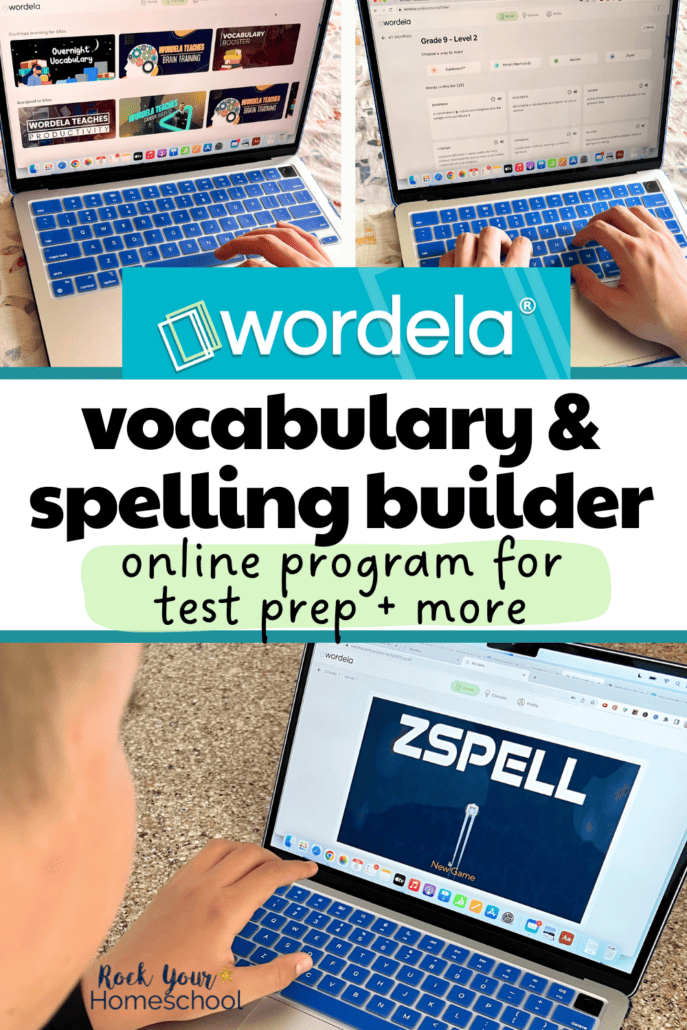
Our Experiences with This Vocabulary Builder
My goal with using Wordela Homeschool is to build spelling and vocabulary confidence. I believe these types of activities will help my boys be ready for test prep, higher education, and career training. A bonus is that my boys are introduced to new words in a fun way.
All of us appreciate the visual and audio components of these smart flashcards and courses by Wordela Homeschool.
The pre-made word lists have been such a helpful start. One of my problems with getting started with studying vocabulary and spelling has been figuring out what words are grade-level appropriate. Wordela Homeschool has done that work for me! I’ll be creating our own list of words once we all get a better feel for using this vocabulary software program.
Smiley (9th grade) is an auditory learner. He’s been listening to the Vocabulary Booster audio online course (and using the PDF booklet included in the program). Smiley reports that “I like being able to put on my headphones and sit back with my eyes closed while I listen to the words. It makes it easier to relax and learn the definitions.”
Another way that I’m using the DIY word list feature is with foreign language learning. My middle boy (Smiley) is studying Spanish for high school. I love that I can add an entire wordlist for him to practice a new vocabulary word or to practice translating from Spanish to the English language.
Bear (7th grade) is a visual learner who loves to read. During our end of homeschool year celebration, he expressed his desire to work on his writing skills, particularly his vocabulary and spelling. Bear said that using Wordela Homeschool smart flashcards “is helping me ‘see’ the words when I go to write them down. I used to get so frustrated when I’d try to find a word in my brain and put it on my paper. It feels a lot easier now.”
Xman (4th grade) tested off the charts on the vocabulary section of the standardized test our state requires in homeschool portfolio evaluations for grades 3, 5, and 8. His results for spelling, however, showed room for improvement. He’s been using the Grade 4 word lists to learn and practice spelling. I love having these lists to reference for him!
Oh, and ALL of us love that Wordela Homeschool is ad-free! It’s SO nice not having to worry about inappropriate stuff popping up.
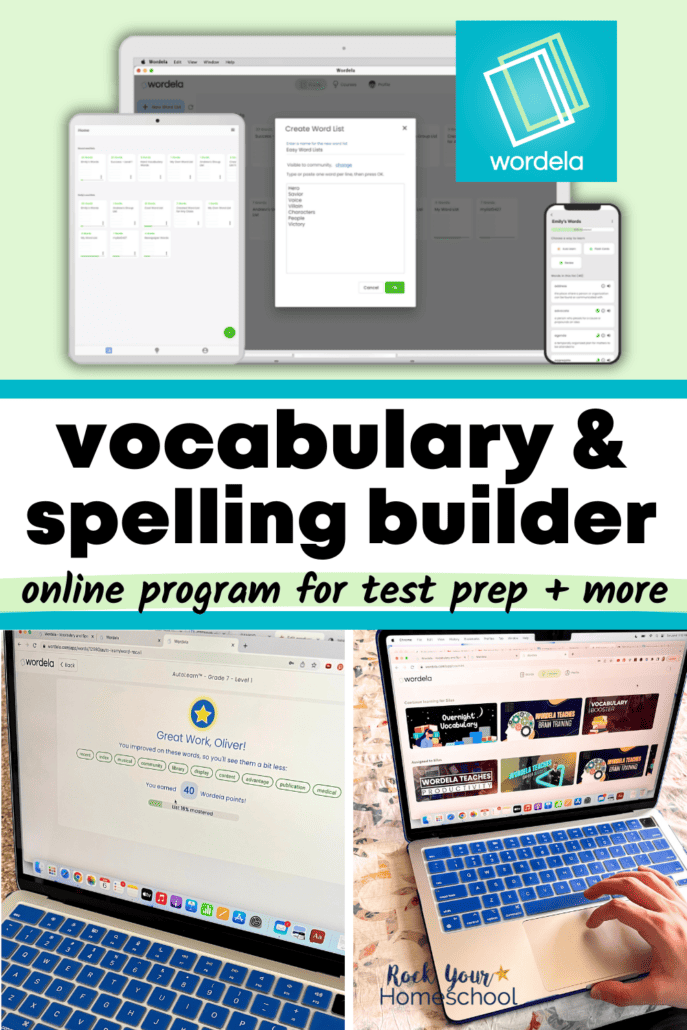
FAQs About Wordela Homeschool
You’ll find 3 different membership levels. ALL membership levels include 5 years unlimited access!
1. Wordela Homeschool Family = $67 (2 Parent/Admin accounts + 4 Student accounts)
2. Wordela Big Homeschool Family = $97 (3 Parent/Admin accounts + 10 Students)
3. Wordela Homeschool Co-Op = $197 (10 Parent/Admin + 20 Students)
Here’s some awesome news 👉 ALL level of membership include the same features (spelling and vocabulary) and 5 years unlimited access. The difference in levels is the number of admin accounts and student seats.
It sure does! You can use their helpdesk to access their Knowledge Base and submit a ticket. When I was getting started with Wordela Homeschool, I had a few questions. I submitted a ticket and received a helpful response within an hour.
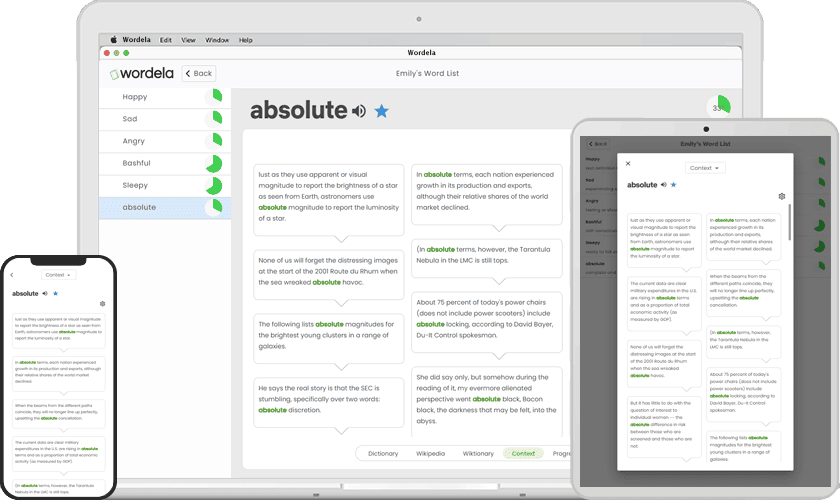
Accelerate Test Prep & More with This Vocabulary Builder
I’m feeling so much better about our homeschool vocabulary and spelling! It’s nice to find a simple and affordable way to remove some of that homeschool mama guilt and stress that builds up.
If you’re looking for an easy-to-use and effective way to help your kids build spelling and vocabulary skills, I encourage you to try Wordela Homeschool.
You’ve really got nothing to lose! Wordela Homeschool has a 12-month money back guarantee + you get $50 back. They truly stand behind their product and results!
Now that I’ve shared all about Wordela Homeschool, I’d love to know: What questions do YOU have? Please let me know in the comments section at the bottom of this post OR email me at rockyourhomeschool@gmail.com. I’ll be happy to help!